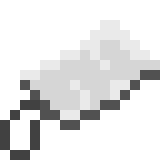Label: Difference between revisions
imported>TheMiner924 No edit summary |
imported>Mjdxp (Made some changes to information and style.) |
||
| (17 intermediate revisions by 5 users not shown) | |||
| Line 1: | Line 1: | ||
The | {{Stub}}{{Item infobox | ||
|title=Label | |||
|image=Label.png | |||
|item=Label | |||
|description=Allows you to name [[Item|items]] and creatures. Can be dyed. | |||
label | |renewable=y | ||
</ | |stackable=1 | ||
}} | |||
The '''label''' is an [[item]] that can be used to rename [[Mob|mobs]]. | |||
== Obtaining == | |||
=== Crafting === | |||
{{Crafting table | |||
|type=inventory | |||
|1=Paper | |||
|2=Ink Sac | |||
|3=String | |||
|RESULT=Label | |||
|shapeless=y | |||
|name=n | |||
|foot=y | |||
}} | |||
== Usage == | |||
Labels can be given text by right clicking while holding the item. Right clicking an entity with a named label will rename it. Named entities do not despawn.[[File:GUi.PNG|thumb|right|200px|alt=The label's GUI|The GUI for filling a label.]] | |||
[[File:pigname.PNG|thumb|right|200px|alt=A labeled pig|A labeled pig.]] | |||
== Data values == | |||
{{ID table | |||
|name={{ItemSprite|Label|name=y}} | |||
|type=Item | |||
|nameid=item.label | |||
|numid=<code>16518</code> | |||
|foot=y | |||
}} | |||
== History == | |||
{{History|Better than Adventure! 1.7.6.2|snap=Pre-1|Added labels.}} | |||
{{History|Better than Adventure! 1.7.7.0|snap=Pre-1|Labeled monsters now take the skin of the player with the same name.|foot=y}} | |||
Latest revision as of 15:15, 2 September 2023
This article is a stub.
Help us make this wiki Better than Adventure by expanding it!
Help us make this wiki Better than Adventure by expanding it!
The label is an item that can be used to rename mobs.
Obtaining[edit | edit source]
Crafting[edit | edit source]
| Ingredients | Crafting recipe |
|---|---|
| Paper + Ink Sac + String |
Usage[edit | edit source]
Labels can be given text by right clicking while holding the item. Right clicking an entity with a named label will rename it. Named entities do not despawn.


Data values[edit | edit source]
| Name | Type | Namespaced ID | Numeric ID |
|---|---|---|---|
| Label | Item | item.label |
16518 |
History[edit | edit source]
| History | ||
|---|---|---|
| Better than Adventure! 1.7.6.2 | ||
| Pre-1 | ||
| Added labels. | ||
| Better than Adventure! 1.7.7.0 | ||
| Pre-1 | ||
| Labeled monsters now take the skin of the player with the same name. | ||