Installing Better than Adventure!: Difference between revisions
imported>Lilsips (My name is Walter Hartwell White. I live at 308 Negra Arroyo Lane, Albuquerque, New Mexico, 87104. This is my confession. If you're watching this tape, I'm probably dead, murdered by my brother-in-law Hank Schrader. Hank has been building a meth empire for over a year now and using me as his chemist. Shortly after my 50th birthday, Hank came to me with a rather, shocking proposition. He asked that I use my chemistry knowledge to cook methamphetamine, which he would then sell using his connection) |
imported>Lilsips (My name is Walter Hartwell White. I live at 308 Negra Arroyo Lane, Albuquerque, New Mexico, 87104. This is my confession. If you're watching this tape, I'm probably dead, murdered by my brother-in-law Hank Schrader. Hank has been building a meth empire for over a year now and using me as his chemist. Shortly after my 50th birthday, Hank came to me with a rather, shocking proposition. He asked that I use my chemistry knowledge to cook methamphetamine, which he would then sell using his connection) |
(No difference)
| |
Revision as of 01:06, 24 September 2023
this page is safe from walter white because its helpfull!
Select Your Version
BTA is packaged in two release versions; Stable and Snapshot.
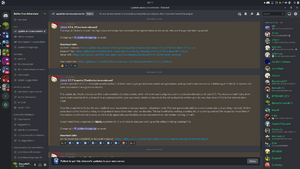
Stable Versions
Stable, and working, with generally accessible Multiplayer. Fewer known bugs than in Snapshots, with no Experimental Features.
Snapshots
Generally less stable, with no guarantee on perfect function. Multiplayer is generally disabled. If enabled, an individual server would have to be hosted. (See Setting up a Server). Contains Experimental Features.
Installation
Installation Using MultiMC.
MultiMc is an open-source alternative launcher for Minecraft. It allows a user to have multiple, cleanly separated instances of Minecraft with independent mods and resources. MultiMC can be downloaded here.
To install any version, there are two options: a manually made instance or the auto-updater.
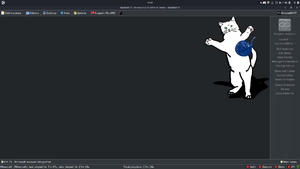
1. To install the auto-updater, download the BTA updater (a .zip file).
2. Select "Add Instance" in MultiMC.
3. Select "Import From Zip", then select the BTA updater .zip file. Upon launching this instance, it will create a the new playable instance titled "Better than Adventure! (Managed)".
For a manual instance that does not auto update, download the desired release (a .zip file or a .jar file).
For a .zip file, repeat the steps for the auto-updater with the desired instance .zip.
For a .jar file, create a vanilla instance of Beta 1.7.3. Select "Edit Instance," navigate to "Loader Mods," select "Add," and import the previously downloaded .jar file.
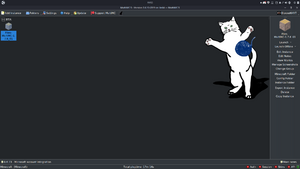
Installing on BetaCraft Launcher
An alternative way of installing BTA is using the BetaCraft Launcher. The steps of installing are:
1. Download the launcher at https://github.com/Moresteck/BetaCraft-Launcher-Java/releases (download the one that is named similarly to "launcher-1.09_16.exe")
2. Run the exe file
3. Click "Edit instance"
4. Click "Mods repository"
5. Double click the "Better Than Adventure!" folder and load the version of your liking (preferably the latest one)
6. Click "Close" and then click "OK"
Everything should be set up for you to play after following steps.