Installing Better than Adventure!: Difference between revisions
imported>Ttv pedro270707 mNo edit summary |
imported>SnakeBones (Removed opinion and provided clarity to language in first 3 headings.) |
||
| Line 1: | Line 1: | ||
{{Rewrite}} | {{Rewrite}} | ||
There are myriad methods of installing Better Than Adventure! on your system. Provided on this page is any easy-to-follow non-exhaustive list. | |||
==== Select Your Version ==== | |||
BTA is packaged in two release versions; Stable and Snapshot. | |||
[[File:Screenshot from 2021-12-04 20-10-31.png|thumb|So many choices.]] | [[File:Screenshot from 2021-12-04 20-10-31.png|thumb|So many choices.]] | ||
===== Stable Versions ===== | ===== Stable Versions ===== | ||
Stable, and working, with generally accessible Multiplayer. | |||
Stable, working, | Fewer known bugs than in Snapshots, with no Experimental Features. | ||
Fewer bugs | |||
===== Snapshots ===== | ===== Snapshots ===== | ||
Generally less stable, with no guarantee on perfect function. Multiplayer is generally disabled. If enabled, an individual server would have to be hosted. (See [[Setting up a Server]]). | |||
Multiplayer is generally disabled, | Contains Experimental Features. | ||
==== Installation ==== | ==== Installation ==== | ||
Revision as of 04:26, 1 September 2023
There are myriad methods of installing Better Than Adventure! on your system. Provided on this page is any easy-to-follow non-exhaustive list.
Select Your Version
BTA is packaged in two release versions; Stable and Snapshot.
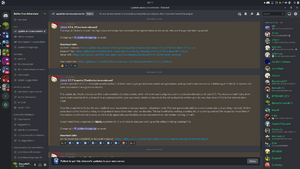
Stable Versions
Stable, and working, with generally accessible Multiplayer. Fewer known bugs than in Snapshots, with no Experimental Features.
Snapshots
Generally less stable, with no guarantee on perfect function. Multiplayer is generally disabled. If enabled, an individual server would have to be hosted. (See Setting up a Server). Contains Experimental Features.
Installation
Installing BTA on MultiMC (Easier).
To install BTA on MultiMC, you need the following:
First, you need MultiMC itself, you can download it here: MultiMC Official Site
Second, you'll need the mod itself:
If you choose to install a stable version, then simply look for where it says "MultiMC Instance" in the download links list. Click the link and the .zip file should be saved to your computer. Once you have the zipped file installed, open MultiMC.
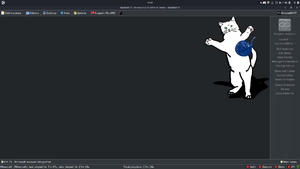
Select the "Add Instance" button and then select "Import from zip". Click "browse" and navigate to where the file you downloaded is on your computer.

Once you've selected your file, simply press "Okay" and MultiMC will set everything up for you.
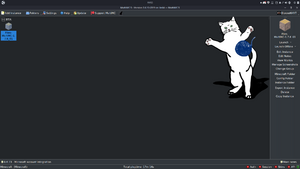
Installing on BetaCraft Launcher (More Easier)
An alternative way of installing BTA is using the BetaCraft Launcher. The steps of installing are:
First, download the launcher at https://github.com/Moresteck/BetaCraft-Launcher-Java/releases (download the one that is named similarly to "launcher-1.09_16.exe")
Second, run the exe file
Third, click "Edit instance"
Forth, click "Mods repository"
Fifth, double click the "Better Than Adventure!" folder and load the version of your liking (preferably the latest one)
Sixth, click "Close" and then click "OK"
Everything should be set up for you to play after following steps.