Flag
This article is about a feature which has not yet been included in a fully released version of Better than Adventure!, but has been included in a released snapshot or prerelease, or is planned to be added later.
Help us make this wiki Better than Adventure by expanding it!
Flag
[[File:A blank flag ready to claim the land.|160px]]
| Description | A flag to mark your territory. |
|---|---|
| Renewable | No |
| Stackable | No |
The Flag is an upcoming decorative block for Better than Adventure! 1.7.7.0, used to create custom designs on using dyes.
Obtaining
Flags can be crafted on the Workbench.
Usage
Right-clicking on a flag opens the GUI for the flag, where custom designs can be created for the flag to display.
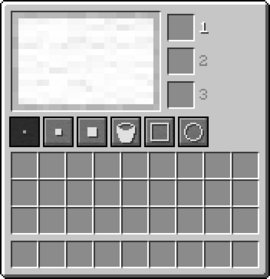
On the left corner is the drawing area, a 24 by 16 space where designs can be made on the flag. On the right are 3 slots where dyes can be placed to use on the flag. By default, the first slot is selected, meaning that the dye within it is the color that the brush uses. Different slots can be used by pressing the key respective to that slot. To erase, right click to remove dyed pixels on the flag. On the bottom of the drawing area are 6 buttons used as brush tools. By default, the 1x1 brush is selected, with larger brush sizes such as 2x2 and 3x3 selection. The bucket is used to fill a space. The shape tools are used to precisely draw shapes on the flag, being able to draw squares (rectangles) and ellipses respectively.