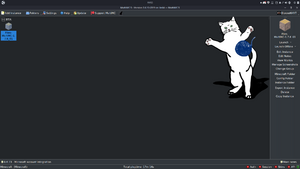Installing Better than Adventure!
So. You want to install a better version of Minecraft, not surprised. Well, you came to the right place.
1. Pick a version.
If you want to start playing BTA, first you need a version. There are two types of release versions, Stable Versions, and Snapshots.
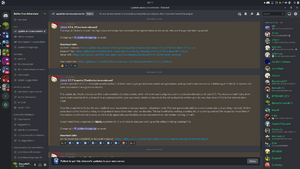
Stable Versions:
Easiest to set up (mostly). Stable, working, and generally accessible Multiplayer. Fewer bugs compared to the snapshots, but any bugs that ARE present will not be fixed until the next snapshot/stable update. No Experimental Features.
Snapshots:
Somewhat harder to set up. Multiplayer is generally disabled, if it is enabled then you have to host your own server. (See #REDIRECT Setting up a Server). More buggy compared to the stable versions, but any bugs that ARE present are generally fixed in the next snapshot. Some/lots of Experimental Features.
2a. Installing BTA on MultiMC (Easier).
To install BTA on MultiMC, you need the following:
First, you need MultiMC itself, you can download it here: MultiMC Official Site
Second, you'll need the mod itself:
If you choose to install a stable version, then simply look for where it says "MultiMC Instance" in the download links list. Click the link and the .zip file should be saved to your computer. Once you have the zipped file installed, open MultiMC.
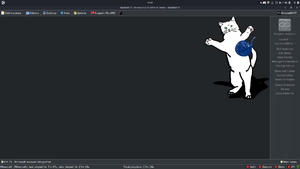
Select the "Add Instance" button and then select "Import from zip". Click "browse" and navigate to where the file you downloaded is on your computer.

Once you've selected your file, simply press "Okay" and MultiMC will set everything up for you.