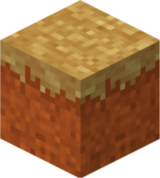Grass: Difference between revisions
imported>Denatidum No edit summary |
imported>TerboGoodGame No edit summary |
||
| (18 intermediate revisions by 4 users not shown) | |||
| Line 2: | Line 2: | ||
{{Vanilla|Grass Block}} | {{Vanilla|Grass Block}} | ||
{{Item infobox | {{Item infobox | ||
|description= | |description=Crisp, crunchy grass. | ||
|item = Grass | |item = Grass;Retro Grass;Scorched Grass | ||
|image = Grass.png | |image = Grass.png;Retro_Grass.png;Scorched_Grass.png | ||
|tool = Any Shovel | |tool = Any Shovel | ||
|stackable = 64 | |stackable = 64 | ||
|renewable = | |renewable = n | ||
|blastresistance=0.6 | |||
|hardness=0.6 | |hardness=0.6 | ||
}} | }} | ||
'''Grass''' is a naturally-generated block that replaces dirt over time when another grass block is nearby. | '''Grass''' is a naturally-generated block that replaces [[dirt]] over time when another grass block is nearby. It makes up the terrain surface of most [[Biome|biomes]]. | ||
Variants of grass include {{BlockSprite|Retro Grass|name=y}} and {{BlockSprite|Scorched Grass|name=y}}, | |||
==Obtaining== | ==Obtaining== | ||
===Natural generation=== | ===Natural generation=== | ||
Grass blocks generate above the dirt layer when the world is generated. | Grass blocks generate above the dirt layer in most biomes when the world is generated. Retro Grass only generates in it's respective biome, the [[Biome#Retro|Retro biome]]. | ||
=== Post generation === | |||
When given sufficient light, grass will spread to dirt blocks within a 1 block radius above or around them, and up to 3 blocks below them. | |||
=== Breaking === | |||
Grass blocks can only be collected by using [[Tools & Weapons|golden tools]]. When mined using anything else, the block will drop dirt. | |||
==Usage== | ==Usage== | ||
===Interactions=== | |||
=== | If right clicked while holding a [[Tools & Weapons|shovel]], the grass block will become a [[Dirt Path|dirt path]]. | ||
If right clicked while holding a [[Tools & Weapons|hoe]], the grass block will become [[farmland]]. | |||
=== Passive behaviors === | |||
If there is a block on top of a grass block, the grass block will become dirt after a period of time. | |||
If a [[Block of Snow|snow block]] or [[Snow Layer|snow layer]] is above a grass block, the grass texture will change to white. | |||
If no block is above a grass block, [[Rose|roses]], [[Dandelion|dandelions]], [[Fern|ferns]], and [[Tall Grass|tall grass]] will occasionally grow. These plants will grow all year round, but will start to die out in [[Season|winter]]. | |||
If there is enough light, grass will spread to dirt blocks around it. | |||
[[Sheep]] will occasionally eat grass to regrow their [[wool]]. | |||
=== Trommeling === | |||
Grass can be placed in a [[trommel]] to obtain the following items: | |||
{| class="wikitable" | |||
! colspan="3" |Grass Trommeling | |||
|- | |||
!Item | |||
!Amount | |||
!Chance | |||
|- | |||
|{{ItemSprite|Pebble|name=y|link=y}} | |||
|1-2 | |||
|60.2% | |||
|- | |||
|{{ItemSprite|Clay|name=y|link=y}} | |||
|1-4 | |||
|24% | |||
|- | |||
|{{ItemSprite|Flint|name=y|link=y}} | |||
|1-2 | |||
|12% | |||
|- | |||
|{{ItemSprite|Sulphur|name=y|link=y}} | |||
|1 | |||
|2.4% | |||
|- | |||
|{{ItemSprite|Raw Iron Ore|name=y|link=y}} | |||
|1-2 | |||
|0.6% | |||
|- | |||
|{{ItemSprite|Olivine|name=y|link=y}} | |||
|1 | |||
|0.3% | |||
|- | |||
|{{ItemSprite|Quartz|name=y|link=y}} | |||
|1 | |||
|0.3% | |||
|} | |||
=== Note block === | |||
Grass can be placed under a [[Note Block|note block]] to produce the "harp/piano" sound. ''Note that this is the default sound a note block produces.'' | |||
==Data values== | ==Data values== | ||
{{ID table | {{ID table | ||
| Line 24: | Line 87: | ||
|nameid=tile.grass | |nameid=tile.grass | ||
|numid=<code>200:0</code> | |numid=<code>200:0</code> | ||
}} | |||
{{ID table | |||
|name={{BlockSprite|Retro Grass|name=y}} | |||
|type=Block | |||
|nameid=tile.grass.retro | |||
|numid=<code>201:0</code> | |||
}} | |||
{{ID table | |||
|name={{BlockSprite|Scorched Grass|name=y}} | |||
|type=Block | |||
|nameid=tile.grass.scorched | |||
|numid=<code>202:0</code> | |||
|foot=y | |foot=y | ||
}} | }} | ||
==Gallery== | ==Gallery== | ||
{{Stub|section=y}} | |||
==History== | ==History== | ||
{{ | {{Stub|section=y}} | ||
Latest revision as of 08:13, 12 November 2023
Help us make this wiki Better than Adventure by expanding it!
It has its own article in the Minecraft Wiki.
Grass
| Description | Crisp, crunchy grass. |
|---|---|
| Blast resistance | 0.6 |
| Hardness | 0.6 |
| Tool(s) | |
| Renewable | No |
| Stackable | Yes (64) |
Grass is a naturally-generated block that replaces dirt over time when another grass block is nearby. It makes up the terrain surface of most biomes.
Variants of grass include Retro Grass and Scorched Grass,
Obtaining[edit | edit source]
Natural generation[edit | edit source]
Grass blocks generate above the dirt layer in most biomes when the world is generated. Retro Grass only generates in it's respective biome, the Retro biome.
Post generation[edit | edit source]
When given sufficient light, grass will spread to dirt blocks within a 1 block radius above or around them, and up to 3 blocks below them.
Breaking[edit | edit source]
Grass blocks can only be collected by using golden tools. When mined using anything else, the block will drop dirt.
Usage[edit | edit source]
Interactions[edit | edit source]
If right clicked while holding a shovel, the grass block will become a dirt path.
If right clicked while holding a hoe, the grass block will become farmland.
Passive behaviors[edit | edit source]
If there is a block on top of a grass block, the grass block will become dirt after a period of time.
If a snow block or snow layer is above a grass block, the grass texture will change to white.
If no block is above a grass block, roses, dandelions, ferns, and tall grass will occasionally grow. These plants will grow all year round, but will start to die out in winter.
If there is enough light, grass will spread to dirt blocks around it.
Sheep will occasionally eat grass to regrow their wool.
Trommeling[edit | edit source]
Grass can be placed in a trommel to obtain the following items:
| Grass Trommeling | ||
|---|---|---|
| Item | Amount | Chance |
| Pebble | 1-2 | 60.2% |
| Clay | 1-4 | 24% |
| Flint | 1-2 | 12% |
| Sulphur | 1 | 2.4% |
| Raw Iron Ore | 1-2 | 0.6% |
| Olivine | 1 | 0.3% |
| Quartz | 1 | 0.3% |
Note block[edit | edit source]
Grass can be placed under a note block to produce the "harp/piano" sound. Note that this is the default sound a note block produces.
Data values[edit | edit source]
| Name | Type | Namespaced ID | Numeric ID |
|---|---|---|---|
| Grass | Block | tile.grass |
200:0 |
| Retro Grass | Block | tile.grass.retro |
201:0 |
| Scorched Grass | Block | tile.grass.scorched |
202:0 |
Gallery[edit | edit source]
Help us make this wiki Better than Adventure by expanding it!
History[edit | edit source]
Help us make this wiki Better than Adventure by expanding it!