Setting up a Server
Setting up
How to setup your server
Generating the server files
First off. In the #update-announcements channel in the official discord server, find the latest version or snapshot and click the "download server jar" link in the list of links. (note that snapshots often don't have a server jar due to their instability and subjectness to change). When the file is done downloading, place it in its own folder, the server makes a bunch of files in the same folder/directory it is in. Once you've got the file in a directory, double-click the file to run it. A window should open.
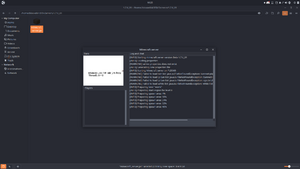
Once the server is done loading, it should say something like [INFO] Done (67616565924ns)! For help, type "help" or "?". Then you should have it all set up.
Playing the server
Now that you have a working server. You can join it by opening bta and typing localhost into the server IP textbox. if you did it right, you should load into the world.