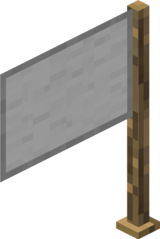Flag: Difference between revisions
imported>FutureLizard205 m (A bit of improvement) |
imported>Ttv pedro270707 mNo edit summary |
||
| Line 1: | Line 1: | ||
{{Unreleased}} | {{Unreleased}}{{Item infobox | ||
{{Item infobox | |||
|name=Flag | |name=Flag | ||
|description= A flag to mark your territory. | |description= A flag to mark your territory. | ||
| Line 11: | Line 9: | ||
}} | }} | ||
The '''flag''' is an upcoming decorative block for [[Better than Adventure! 1.7.7.0]], used to create custom designs by using dyes. | The '''flag''' is an upcoming decorative block for ''[[Better than Adventure! 1.7.7.0]]'', used to create custom designs by using dyes. | ||
== Obtaining == | == Obtaining == | ||
| Line 17: | Line 15: | ||
=== Crafting === | === Crafting === | ||
{{Crafting | {{Crafting table | ||
|type=workbench | |||
|1=Stick | |1=Stick | ||
|2=Cloth | |2=Cloth | ||
| Line 26: | Line 25: | ||
|7=Stick | |7=Stick | ||
|RESULT=Flag | |RESULT=Flag | ||
| | |name=n | ||
|foot=y | |||
}} | }} | ||
== Usage == | == Usage == | ||
Right-clicking on a flag opens the GUI for the flag, where custom designs can be created for the flag to display. | Right-clicking on a flag opens the GUI for the flag, where custom designs can be created for the flag to display. | ||
[[File:Flag_UI.png| | [[File:Flag_UI.png|thumb|right|The flag's interface.]] | ||
On the left corner is the | === Canvas === | ||
On the left corner is the canvas, a 24×16 space where designs can be drawn on the flag. To draw on the flag, the player first has to choose a color from the slots on the right. | |||
=== Dye slots === | |||
To the right of the canvas, there are three slots where dyes can be placed to use their colors on the flag. By default, the first slot is selected, meaning that the dye within it is the color that the brush uses. Different slots can be used by pressing the number key respective to that slot. | |||
=== Tools === | |||
The flag supports the use of three distinct tools: the brush, the paint bucket and the shape builder.{{verify|What are the actual names of the tools in the code?}} Left-clicking with a tool paints an area, while right-clicking removes it. | |||
==== Brush ==== | |||
The brush is a tool which allows the user to paint individual pixels, along with 2×2 and 3×3 squares. By default, the 1x1 brush is selected. | |||
==== Paint bucket ==== | |||
The paint bucket is used to fill a space. Left-clicking with a paint bucket makes it automatically fill all the pixels that can be reached. | |||
==== Shape builder ==== | |||
The shape builder tool is used to precisely draw shapes on the flag, being able to draw rectangles and ellipses respectively. | |||
== Data values == | |||
{{ID table | |||
|item={{ItemSprite|Flag|name=y}} | |||
|numid=<code>16526</code> | |||
|nameid=<code>item.flag</code> | |||
|foot=y | |||
}} | |||
{{ID table | |||
|block={{ItemSprite|Flag|name=y}} | |||
|numid=<code>712</code> | |||
|nameid=<code>tile.flag</code> | |||
|foot=y | |||
}} | |||
== History == | |||
{{History|Better than Adventure! 1.7.7.0|snap=Pre-1 (February leak)|Added flags.|Flags have an incomplete interface.}} | |||
{{History||snap=Pre-1|Completed flag interface.}} | |||
[[Category:Blocks]] | [[Category:Blocks]] | ||
Revision as of 20:57, 30 March 2023
This article is about a feature which has not yet been included in a fully released version of Better than Adventure!, but has been included in a released snapshot or prerelease, or is planned to be added later.
The flag is an upcoming decorative block for Better than Adventure! 1.7.7.0, used to create custom designs by using dyes.
Obtaining
Flags can be crafted on the workbench.
Crafting
| Ingredients | Crafting recipe |
|---|---|
| Stick + Cloth |
Usage
Right-clicking on a flag opens the GUI for the flag, where custom designs can be created for the flag to display.
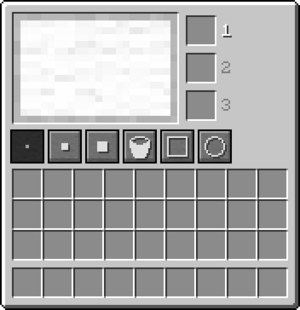
Canvas
On the left corner is the canvas, a 24×16 space where designs can be drawn on the flag. To draw on the flag, the player first has to choose a color from the slots on the right.
Dye slots
To the right of the canvas, there are three slots where dyes can be placed to use their colors on the flag. By default, the first slot is selected, meaning that the dye within it is the color that the brush uses. Different slots can be used by pressing the number key respective to that slot.
Tools
The flag supports the use of three distinct tools: the brush, the paint bucket and the shape builder. Left-clicking with a tool paints an area, while right-clicking removes it.
Brush
The brush is a tool which allows the user to paint individual pixels, along with 2×2 and 3×3 squares. By default, the 1x1 brush is selected.
Paint bucket
The paint bucket is used to fill a space. Left-clicking with a paint bucket makes it automatically fill all the pixels that can be reached.
Shape builder
The shape builder tool is used to precisely draw shapes on the flag, being able to draw rectangles and ellipses respectively.
Data values
| Name | Type | Namespaced ID | Numeric ID |
|---|---|---|---|
| – | – | |
16526 |
| Name | Type | Namespaced ID | Numeric ID |
|---|---|---|---|
| – | – | |
712 |
History
| History | ||
|---|---|---|
| Better than Adventure! 1.7.7.0 | ||
| Pre-1 (February leak) | ||
| Added flags. | ||
| Flags have an incomplete interface. | ||
| Pre-1 | ||
| Completed flag interface. | ||